Roundtable Check-in Validation
Each time you want to check-in an object, or when you want to complete a task,
Prolint will validate the objects.
When Prolint finds errors (not just warnings) it will tell Roundtable to abort the operation.
Errors must be fixed before the object can be checked-in. This way you can enforce that objects conform to specific standards.
Not every Prolint warning is an error. You can define in much detail which Prolint warnings will be upgraded to errors.
These definitions can be different for each workspace, if you want.
When the object you want to check in is an includefile, Prolint will randomly select three objects that depend on this includefile and lint them instead. The number of includefiles (default 3) can also be configured.
Read more on setup and configuration.
When Prolint finds errors, it will show the following message box:
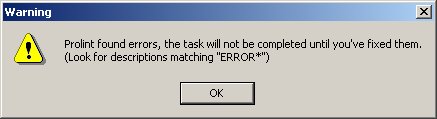
All errors and warnings are displayed in the regular Prolint Results Window. Errors can be recognized because their descriptions begin with "ERROR: ". You can easily sort by description, or even filter:
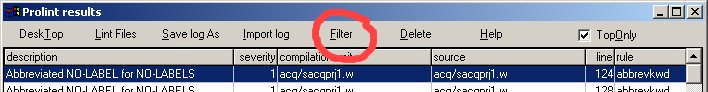
The "Filter" dialog has a toggle-box to easily set and clear the filter:
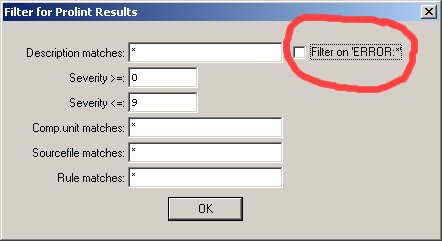
- Printer-friendly version
- Login to post comments
