Removing min/max buttons from the title bar
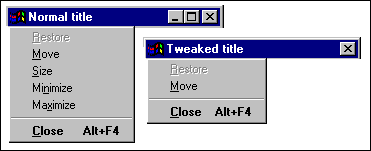
This example uses the source in procedure winstyle.p, available on page WinStyle.
A normal window can be maximized to full-screen but a Progress window doesn't grow much unless you specifically set virtual sizes. Maximizing (or resizing at all) isn't very useful for a window that has a fixed amount of widgets, so you might prefer to hide the Maximize button. And while we are at it let's also hide the Minimize button.
Here's how you do it:
Create a Progress window and place this code fragment somewhere in the source:
ASSIGN {&window-name} :MIN-BUTTON = NO
{&window-name} :MAX-BUTTON = NO.
Explanation
Let's take a look at the source in winstyle.p.
The title bar is on the NonClient-area of the window, but the input parameter {&window-name}:hWnd is the Client-area. So the first task is to find the hWnd of the NonClient-area, this is simply done by repeatedly calling GetParent until a window is found that owns a caption. This method allows that the input parameter can be any widget:hWnd.
Now the style flags are fetched from the already existing NonClient-window, some style bits are set to zero and the new style is pushed back into the window. The min/max buttons are now invalid so I figured it's reasonable to make resizing of the window impossible.
The standard frame of type WS_THICKFRAME is sensitive for the mouse; users can drag the frame to resize it, so I also deleted the WS_THICKFRAME style. This means you now get a frame that is slightly less thick. Because of that you get to see a narrow transparent area between the new thin frame and the Client-area. This must be solved by shrinking the NonClient window until it tightly fits around the Client window.
The api function AdjustWindowRect is designed to calculate the required size of a window, given a certain size for the Client-area. So that's what we call. The size of the client-area is found by calling GetClientRect.
The new dimensions for the NonClient window are assigned by the SetWindowPos function.
We're done!
The menu-items in the system-menu for 'Size', 'Minimize' and 'Maximize' are automatically disabled as a result of the new window style. Disabled menu-items imply they may become enabled, so I decided to delete them.