Prolint in OpenEdge Architect
Hot from the Prolint laboratory: the proof-of-concept work-in-progress alpha-prototype of Prolint inside OpenEdge Architect.
The purpose is to make it very easy and super-productive to use Prolint while you are working on your OpenEdge project in OpenEdge Architect. You need OpenEdge Architect 10.1C for this.
The toolbar gets a "run Prolint" button, somewhere close to the Run and Debug buttons, and when you press that Prolint button you start to lint the currently selected resource. That can be:
- the file in the active editor, or
- the file that is selected in the Resources treeview, or
- the directory that is selected in the Resources treeview, including all files and subdirectories, recursive.
The Prolint results are, as usual, displayed in a Progress window with a browse widget, but what's new is that this window is embedded in the OpenEdge Architect/Eclipse IDE. As shown in the following image:
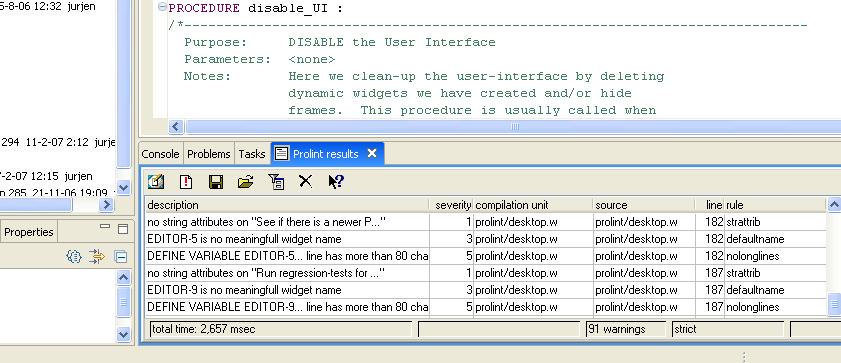
You want to give it a try? There is no automatic setup yet, you need to do a couple of simple things manually. Here they are:
- 1. Download the most recent version of sourcefile "prolint/launch/oea.p" :
http://websvn.oehive.org/filedetails.php?repname=prolint&path=%2Ftrunk%2... - 2. Download the most recent version of sourcefile "prolint/outputhandlers/oea_results.w" :
http://websvn.oehive.org/filedetails.php?repname=prolint&path=%2Ftrunk%2... - 3. Add a "run Prolint" button to the toolbar, using the "Customization Editor" which you can find in the OpenEdge mainmenu. The settings for the button are shown in the screenshot:
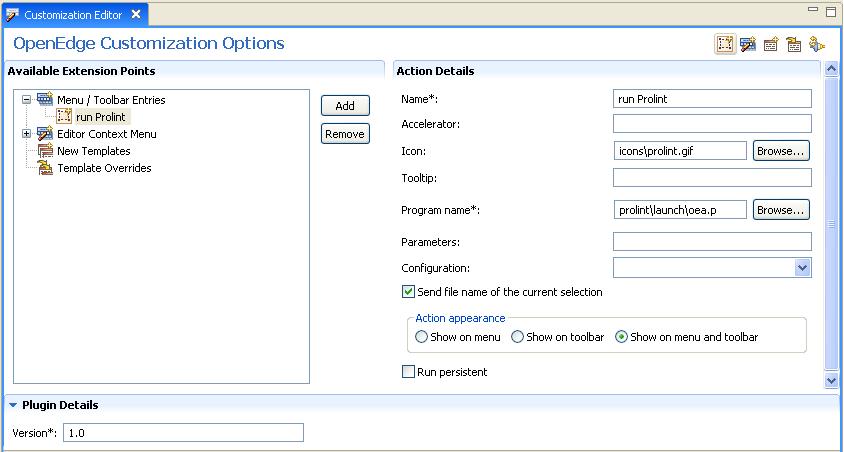
- 4. Don't forget to make sure if the parent-directory of Prolint is in the Propath
That's all!
Now, as you may have guessed, this is very early work. It is not finished. I release it because of the Open Source law "Release Often, Release Early" and because I hope you will help me with some of the following issues:
Issues
Resizing the Results view sucks. I am not good at resizing, in fact I am not good at GUI at all. I always get stuck in those "widget does not fit in frame" errors.
Open file in editor. What I want is that you can double-click on a row in the grid, and that the sourcefile (which is mentioned on that grid row) is opened in an editor and scrolls to the right line number. I don't have a clue how to do that!
Is there anything we can do to make installation easy? What and how?